Make server upto date
sudo apt update sudo apt -y upgrade
Install python 3.x
sudo apt -y install python3-minimal
Check Python version
python3 -V
Install other dependencies
sudo apt -y install git build-essential software-properties-common python3-setuptools python-dev libffi-dev libssl-dev vim
wget https://bootstrap.pypa.io/get-pip.py sudo python get-pip.py
sudo pip install --upgrade pip setuptools
sudo pip install ansible
Install MariaDB
sudo apt update && sudo apt upgrade sudo apt -y install software-properties-common
sudo apt-key adv --fetch-keys 'https://mariadb.org/mariadb_release_signing_key.asc'
sudo add-apt-repository 'deb [arch=amd64] http://mariadb.mirror.globo.tech/repo/10.5/ubuntu focal main'
sudo apt update sudo apt install mariadb-server mariadb-client
Secure MariaDB
sudo mysql_secure_installation
Enter te details based on the questions displayed on the screen:-
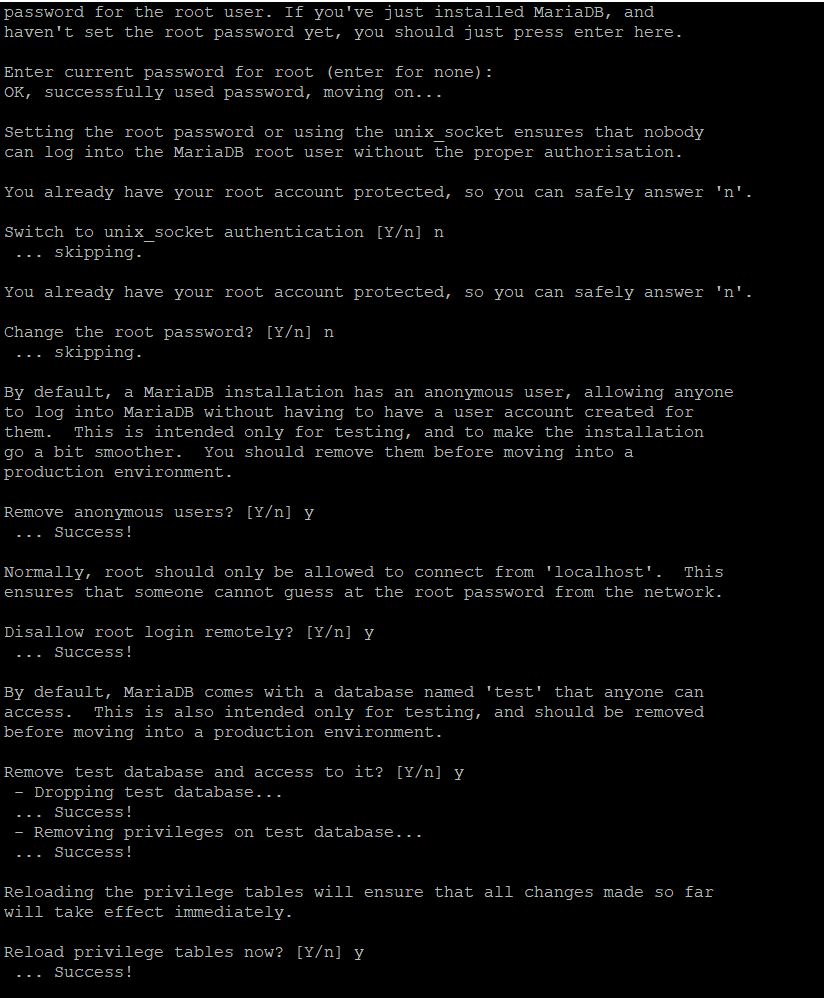
Check Status of MariaDB
systemctl status mysql
Setup Barracuda storage engine for that open and edit MariaDB config file
sudo vi /etc/mysql/my.cnf
Once the editor is open place the following code by pressing the letter “i” {Insert}, paste the code and save by clicking Esc key followed by typing :w! and press CTRL+Z to exit from the editor
[mysqld] innodb-file-format=barracuda innodb-file-per-table=1 innodb-large-prefix=1 character-set-client-handshake = FALSE character-set-server = utf8mb4 collation-server = utf8mb4_unicode_ci [mysql] default-character-set = utf8mb4
Install and enable Nginx, Node.js and Redis
sudo curl --silent --location https://deb.nodesource.com/setup_14.x | sudo bash -
sudo apt -y install nginx nodejs redis-server
sudo systemctl start nginx sudo systemctl enable nginx
sudo systemctl start redis-server sudo systemctl enable redis-server
Install HTMl to PDF Converter
sudo apt -y install libxrender1 libxext6 xfonts-75dpi xfonts-base
wget https://github.com/wkhtmltopdf/wkhtmltopdf/releases/download/0.12.4/wkhtmltox-0.12.4_linux-generic-amd64.tar.xz
sudo tar -xf wkhtmltox-0.12.4_linux-generic-amd64.tar.xz -C /opt
sudo ln -s /opt/wkhtmltox/bin/wkhtmltopdf /usr/bin/wkhtmltopdf sudo ln -s /opt/wkhtmltox/bin/wkhtmltoimage /usr/bin/wkhtmltoimage
To check the version of wkhtmltopdf
wkhtmltopdf -V
Now we need to install the bench
Bench is a command line utility provided by Frappe to install and manage the Frappe application on a Unix-based system for both development and production purposes. Bench can also create and manage Nginx and supervisor configurations. Create a new user to run Bench processes in the isolated environment.
0 Comments